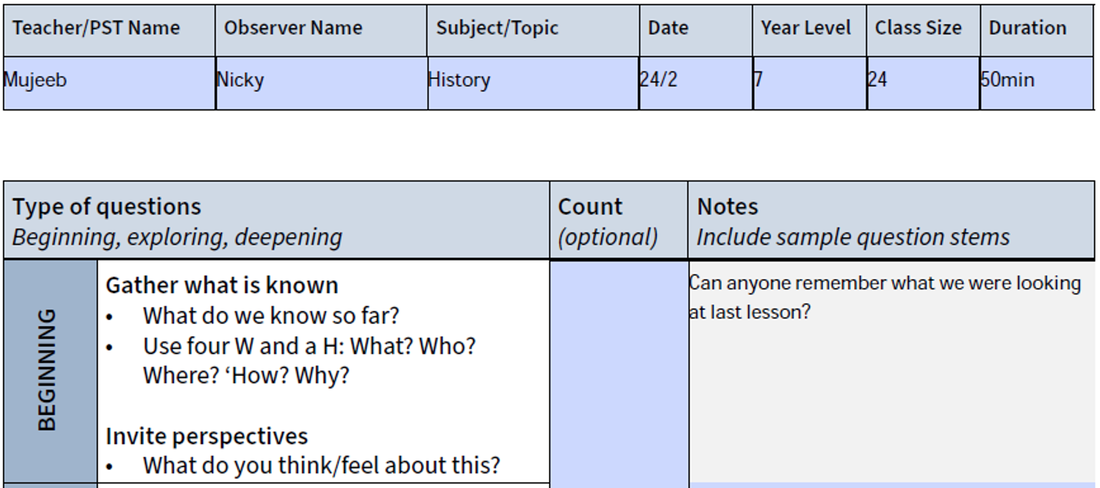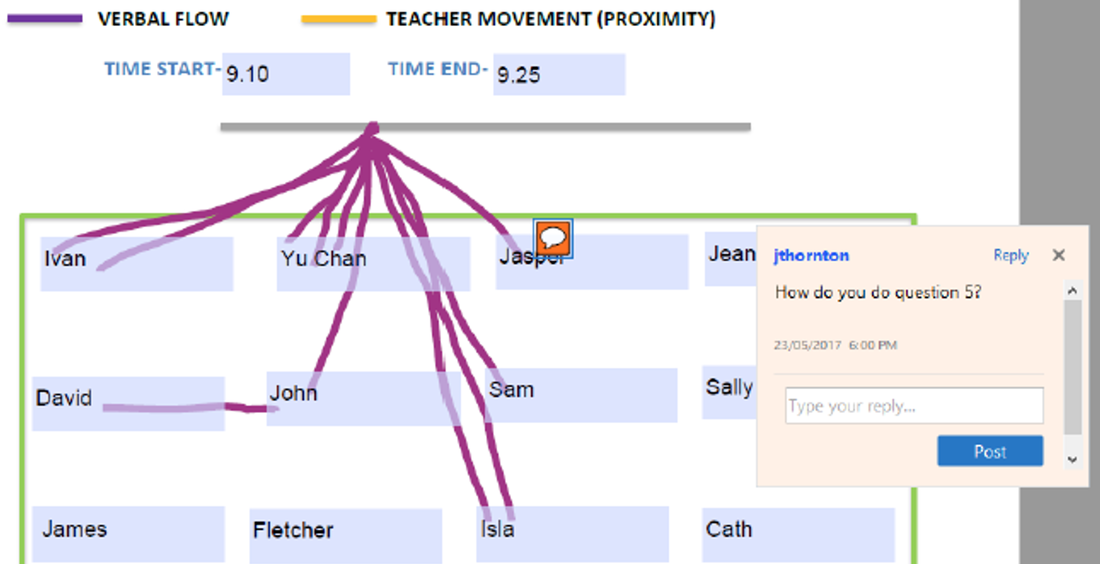You can choose from a range of observation tools available on this website in the T3 tools tab, each designed for a different purpose. They can be used to gather low inference observations to discuss using the CATO approach.
You can access and download the enabled pdf to complete on your laptop or other device, or print a paper copy to complete.
Within your lesson observations you may decide the length of time you will use the T3 Tool. For some of the T3 tools, such as the Make, Say, Do, Write tool, whole lesson observations are recommended and for others like the questioning tool, it is designed for use during questioning.
For some tools, 10 – 15 minutes is all that is needed to gather useful data guided by the teacher’s area of focus.
In each of the tools you can electronically fill in any of the boxes by moving your cursor to the start of the box.
You can access and download the enabled pdf to complete on your laptop or other device, or print a paper copy to complete.
Within your lesson observations you may decide the length of time you will use the T3 Tool. For some of the T3 tools, such as the Make, Say, Do, Write tool, whole lesson observations are recommended and for others like the questioning tool, it is designed for use during questioning.
For some tools, 10 – 15 minutes is all that is needed to gather useful data guided by the teacher’s area of focus.
In each of the tools you can electronically fill in any of the boxes by moving your cursor to the start of the box.
As well, in some of the T3 tools you can use drawing tools to track the verbal flow, create text boxes to make comments, and write notes in any of the text boxes. In the verbal flow and proximity flow observations this involves lines representing the flow of the discussion.
After the T3 tool has been completed it can be saved and shared to the of both the observer and observee.